How to get mySchoolApp on your iPad.
To install mySchoolApp on your iPad please follow this guide.
- Open the App Store app on your iPad.
- Search for mySchoolApp.
- Tap on Filters in the top left of the screen.
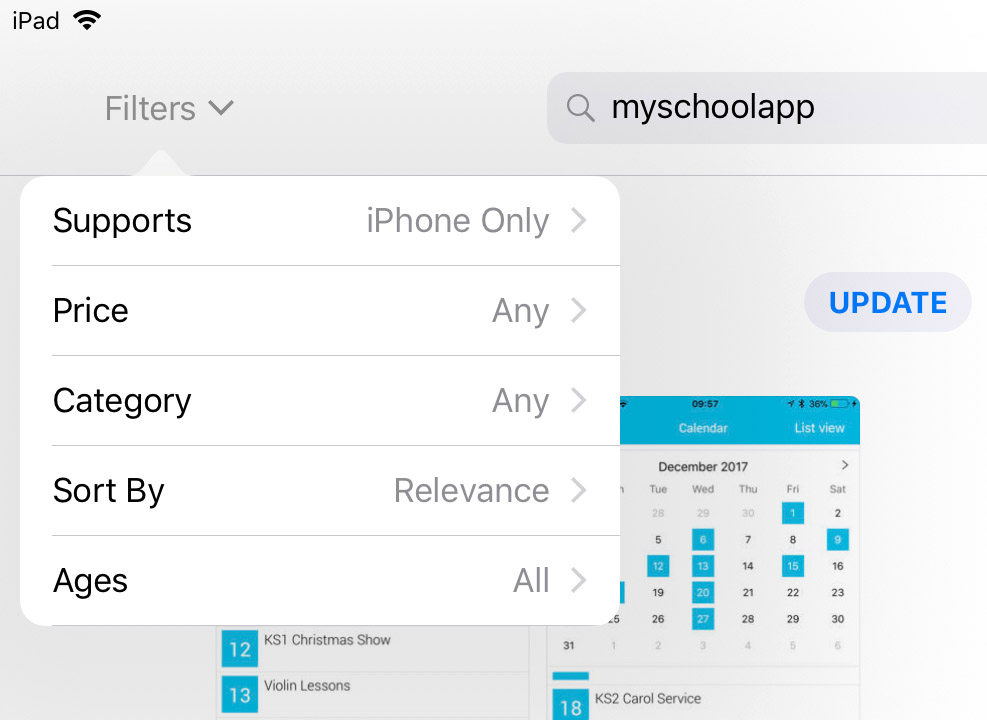
- Tap Supports and select iPhone Only
- mySchoolApp will now be listed in the results.